Diksha App Download
DIKSHA APP Download: Know Compete Details of How to Register and Install DIKSHA App Download APK online, Login Steps and DIKSHA e-learning Portal, In collaboration with the National Council for Teacher Education (NCTE), the Ministry of Human Resource Development (MHRD) has launched an initiative called DIKSHA in the digital learning field. DIKSHA e-learning Portal is a step towards ensuring balanced learning for teachers and students alike. DIKSHA e-learning Portal is an integrated platform that is also available for both android and iOS users. DIKSHA app is available for download from the Google Play Store.
Updated: Aug 13, 2020 12:55 IST
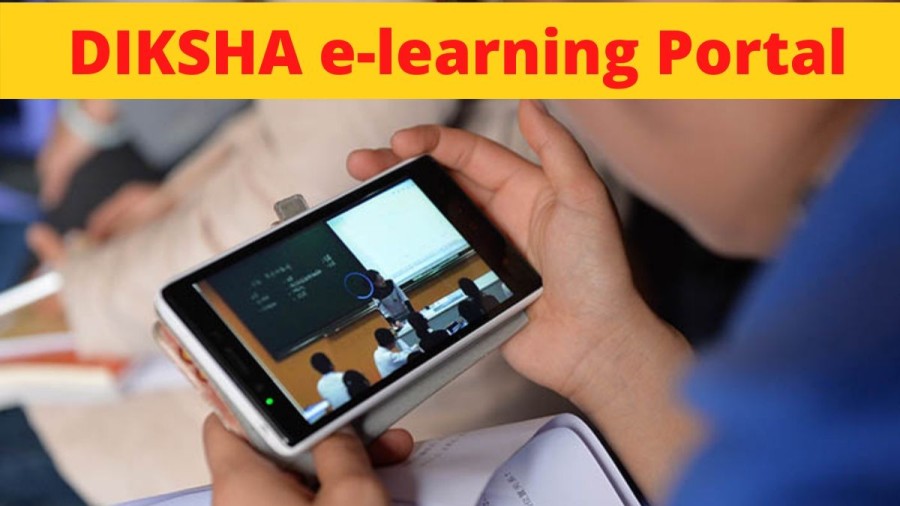
What is DIKSHA Portal?
DIKSHA: National Digital Teachers and Students Infrastructure is a customizable platform that is currently being used by teachers across the nation (both from government and private institutions) for all standards to help students learn several concepts. For easy user understanding, the portal is accessible in many languages. The portal lets teachers understand the span of their career. They can chart their career progression from the time they enter the school to their retirement and can work on their skills accordingly. Even teachers will be able to contribute to the current learning content, share their accomplishments, and have access to authenticate other teachers' work as well. Teachers who attend courses run at this portal will be able to learn consistently. Upon completion, they can receive badges and certificates that will prove useful to professional advancement.
The government has released a list of different e-learning portals for aspirants at the primary, secondary, senior secondary, graduate, and post-graduate levels. DIKSHA - The National Digital Teachers' Infrastructure is a step towards ensuring holistic learning for teachers and students alike. The Digital Learning App aims at accessing and creating a comprehensive learning environment where tutor, as well as students, can grow.
What are the Features of DIKSHA Portal?
QR Code
Language
Location-based
Class-Based
DIKSHA Mobile App
QR Code: DIKSHA, Teachers, and students can access the national digital infrastructure after scanning the QR code provided in their NCERT books. The portal will come up with suggestions and topics after scanning the QR code you want to study.
Language: The site can be accessed both in English and in Hindi. Depending on your comfort and convenience, you can choose any language.
Location-based: First, the portal will ask for the place you belong to. For instance, you choose Delhi as a choice, asking you to choose 'sub-location' means where you live in Delhi. Accordingly, it will show you the courses taking place in that region from which you can select the course you want similar to your skillset.
Class-Based: DIKSHA portal allows a student to select the class from which to access the study content. Click the standard from which you want to access the study content and enter the SUBMIT tab.
DIKSHA Mobile App: DIKSHA portal is an integrated platform that is also available for both android and iOS users. DIKSHA app is available for download from Google Play Store. The smartphone app is open not only to teachers but to students and parents as well. The software is filled with stimulating learning content that suits the specified school curriculum requirements.
How will Teachers benefit through DIKSHA App?
DIKSHA, The National Virtual Teachers' Network is also available as a smartphone app. To create fun classroom environments, it's filled with lesson plans, worksheets, and games.
How will Students benefit through DIKSHA App?
Students who have access to the DIKSHA app should be able to quickly and interactively grasp the concepts. There are features that allow the lessons to be reviewed. The software also allows the students to test their learning by practice self-assessment activities.
How will Parents benefit through DIKSHA App?
Parents with access to the DIKSHA app can follow classroom activities and clear doubts outside school hours in their mobiles. This is a robust forum for the hassle-free engagement of all concerned stakeholders.
How to Install DIKSHA App?
From Google Play store search DIKSHA NCTE
Click on Install
After the app is installed open the app
Granting Permissions
To use the app at its best, tap Enable to offer access to the following data:
Photographs, newspapers, and files
Link to Audio recording
Shoot pictures and record videos
Location providing
Tap State in the drop-down list to pick a state
Tap District to pick a district from the list below
Tap submit to indicate your location
How to upgrade DIKSHA Mobile App?
There is a pop-up alert to inform when a new release update of the DIKSHA app comes up. The administrator may configure either a required or an optional device upgrade. Update the app to make the user experience easier.
The pop-up screen will show the Update Now and Update Later buttons in case of an optional update
Tap the Update Now button to update the app. It will then lead you to the play store. Click the Update App button on Playstore to open a new version of the app
Tap The Update Later button to update the app later. The pop-up screen goes off. The pop-up screen only shows the Update Now button in the event of a force update
Tap the Update Now button to upgrade the App It will lead you to the stores for the match. Tap Update App; boot up the new version of the app
DIKSHA e-learning Portal: FAQ
DIKSHA: National Digital Teachers and Students Infrastructure is a customizable platform that is currently being used by teachers across the nation (both from government and private institutions) for all standards to help students learn several concepts. For easy user understanding, the portal is accessible in many languages. The portal lets teachers understand the span of their career.
Students who have access to the DIKSHA app should be able to quickly and interactively grasp the concepts. There are features that allow the lessons to be reviewed. The software also allows the students to test their learning by practice self-assessment activities.
Parents with access to the DIKSHA app can follow classroom activities and clear doubts outside school hours in their mobiles. This is a robust forum for the hassle-free engagement of all concerned stakeholders.
DIKSHA portal is an integrated platform that is also available for both android and iOS users. DIKSHA app is available for download from Google Play Store. The smartphone app is open not only to teachers but to students and parents as well. The software is filled with stimulating learning content that suits the specified school curriculum requirements.
DIKSHA, The National Virtual Teachers' Network is also available as a smartphone app. To create fun classroom environments, it's filled with lesson plans, worksheets, and games.
