- Home »
- Topics »
- Seva Sindhu
Seva Sindhu
Seva Sindhu Portal Registration: Seva Sindhu Travel Pass online for Karnataka Migrant Workers @ sevasindhu.karnataka.gov.in. Seva Sindhu Karnataka Government providing E Pass for Lockdown Karnataka@ sevasindhu.karnataka.gov.in. COVID-19 epass for travel during lockdown is used to travel state residents. Epass Karnataka Online is accessible from the site @ sevasindhu.karnataka.gov.in. if you want to register epass for Lockdown Karnataka kindly visit the following website sevasindhu.karnataka.gov.in. Passes are given only to citizens in the state who have either of the crises or cope with the flow of vital resources. In this page, we give details about How to Apply COVID-19 E Pass for Lockdown Karnataka, How to check application status and registration sevasindhu.karnataka.gov.in
Updated: Jun 09, 2020 13:54 IST
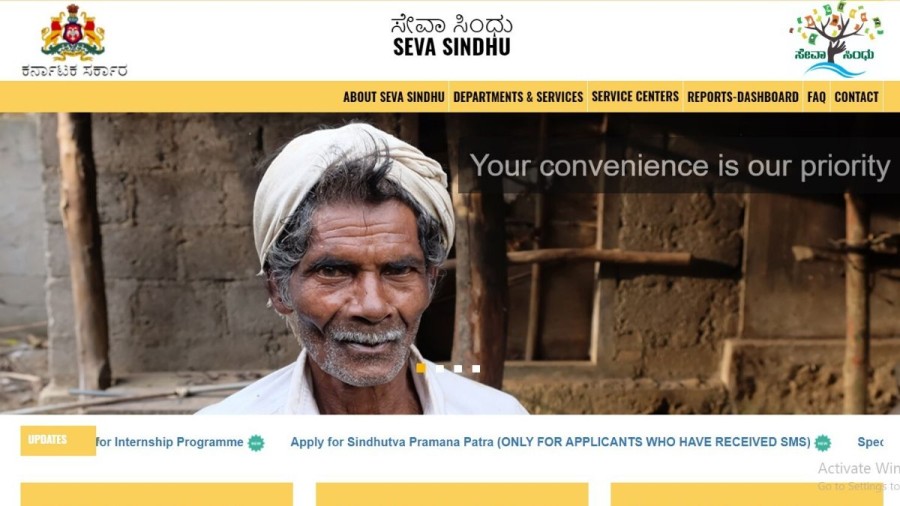
What is all about Seva Sindhu Portal?
Seva Sindhu Portal is a Karnataka government-controlled website for providing various online services to the state 's people. This site currently plays an important role for people stuck during COVID 19 to fill out the online registration form on the E-pass.
Seva Sindhu ePass for Lockdown Karnataka @ sevasindhu.karnataka.gov.in
There are many migrant people who are stuck in other states. Ministry of Home Affairs issued an advisory to all states stating to bring back all the migrant workers. Karnataka government launched an online portal called Seva Sindhu in order to facilitate Karnataka Migrant Registration and movement of stranded citizens. The main objective of this scheme is to count the number of daily laborers and migrant workers stuck in other states and other arrangements after they reach their home.
| Government Name | Government of Karnataka |
| State | Karnataka |
| Mode of Registration | Online |
| Official Website | https://sevasindhu.karnataka.gov.in/Sevasindhu/Kannada?ReturnUrl=%2F |
| Issued By | Ministry of Home Affairs |
How to apply to travel to Indian states from Karnataka
Step 1: Log on to the Official Web Portal - https://serviceonline.gov.in/karnataka/directApply.do?serviceId=108
Step 2: Click on the link Travel to Karnataka from other states.
Step 3: Enter all the important details like your name, mobile number, etc
Step 4: Enter your present address and destination address
Step 5: Select the option that whether you are traveling with family
Step 6: Mention that whether you or your family member has tested for coronavirus or not
Step 7: Select the travel arrangement like you have your own vehicle or want the government to make an arrangement for you
Step 8: Give the details about your house that whether you have a separate room with toilet facilities for self Quarantine or not
Step 9:Click on the submit button.
Step 10: You will get a reference ID for the Registration save this ID for future use
Travel to other Indian states from Karnataka
Step 1: Log on to the Official web portal - https://serviceonline.gov.in/karnataka/directApply.do?serviceId=1082
Step 2: Click on the link “Travel to my own district within Karnataka“.
Step 3:Enter all the important details like your name, mobile number, etc
Step 4:Enter your present address and destination address
Step 5:Select the option that whether you are traveling with family or travelling alone
Step 6:Mention that whether you or your family member are tested for coronavirus or not
Step 7: Select the travel arrangement like you have your own vehicle
Step 8:Give the details about your house that whether you have a separate room with toilet facilities for self Quarantine
Step 9:Click on the submit button.
Step 10: You will get a reference ID for the Registration save this ID for future use
Travel from other countries to Karnataka
Step 1: Go to the Official web portal - https://serviceonline.gov.in/karnataka/directApply.do?serviceId=1085
Step 2: Click on the link “Travel to other states”.
Step 3:Enter all the important details like your name, mobile number, etc
Step 4: Enter your present address and destination address
Step 5:Select the option that whether you are travelling with family or travelling alone
Step 6: Mention that whether you or your family member has tested for coronavirus or not
Step 7: Select the travel arrangement like you have your own vehicle or want the government to make an arrangement for you
Step 8: Give the details about your house that whether you have a separate room with toilet facilities for self Quarantine or not
Step 9: Click on the submit button.
Step 10: You will get a reference ID for the Registration save this ID for future use.
Check Seva Sindhu application status online at sevasindhu.karnataka.gov.in for Interstate Travel:
The State Government of Karnataka has started registration of migrant workers for interstate travel and interdistrict movement. On May 2nd, online registration began via the portal 'Seva Sindhu,' sevasindhu.karnataka.gov.in, a Karnataka government's digital initiative to provide digital services to its citizens. The people stranded in Karnataka can register their details online via the Seva Sindhu portal to return to their home state. Currently stranded in other states because of the COVID-19 crisis, registration for Karnataka residents has begun too. Additionally, the portal also makes it easier for the people to issue interdistrict movement passes. Here are some of the highlights of the Seva Sindhu.
You can check the application status online if you have already registered at the Seva Sindhu portal.
Karnataka Police has initiated and launched KSP Clear ePass online for travel within the state.
Migrant workers of Karnataka can register online through sevasindhu.karnataka.gov.in for both interstate and inter-district travel.
KSRTC started running buses from BMTC bus stand to all states
State Govt has started the Shramik special trains too.
Who can use the Seva Sindhu Portal to get E pass?
The Seva Sindhu Portal is used for the Migrant staff, visitors, pilgrims, students stuck at other states, other countries who want to return to Karnataka, or people who are currently in Karnataka and want to go to their native state.
Important Information:
Migrant worker registration is done through an online portal. Registration is being done at the inter-State and inter-district level you will get all the information regarding the registration status and travel arrangement within 2 days of submitting the online form. For inter-district travel, the bus will run from 3rd main between 10:00 a.m. to 6:00 p.m. Shramik special train has also started.
Seva Sindhu Portal for Registration- FAQ
Seva Sindhu Portal is a Karnataka government-controlled website for providing various online services to the state 's people. This site currently plays an important role for people stuck during COVID 19 to fill out the online registration form on the E-pass.
The Seva Sindhu Portal is used for the Migrant staff, visitors, pilgrims, students stuck at other states, other countries who want to return to Karnataka, or people who are currently in Karnataka and want to go to their native state.
The main objective of this scheme is to count the number of daily laborers and migrant workers stuck in other states and other arrangements after they reach their home.
Seva Sindhu Epass helps citizens take advantage of every department's government services and save a lot of time and money. This also includes other valuable knowledge such as local activities, work opportunities etc.
Migrant worker registration is done through an online portal. Registration is being done at the inter-State and inter-district level you will get all the information regarding the registration status and travel arrangement within 2 days of submitting the online form
